Rate limiting
Rate limiting is a hard limit on how many function runs can start within a time period. Events that exceed the rate limit are skipped and do not trigger functions to start. This prevents excessive function runs over a given time period. Some use cases for rate limiting include:
- Preventing abuse of your system.
- Reducing frequency of data synchronization functions.
- Skipping noisy or duplicate webhook events.
How to configure rate limiting
export default inngest.createFunction(
{
id: "synchronize-data",
rateLimit: {
limit: 1,
period: "4h",
key: "event.data.company_id",
},
},
{ event: "intercom/company.updated" },
async ({ event, step }) => {
// This function will be rate limited
// It will only run once per 4 hours for a given event payload with matching company_id
}
);
Configuration reference
limit- The maximum number of functions to run in the given time period.period- The time period of which to set the limit. The period begins when the first matching event is received.key- An optional expression using event data to apply each limit too. Each unique value of thekeyhas its own limit, enabling you to rate limit function runs by any particular key, like a user ID.
Any events received in excess of your limit are ignored. This means this is not the right approach if you need to process every single event sent to Inngest. Consider using throttle instead.
How rate limiting works
Each time an event is received that matches your function's trigger, it is evaluated prior to executing your function. If rateLimit is configured, Inngest uses the limit and period options to only execute a maximum number of functions during that period.
Inngest's rate limiting implementation uses the “Generic Cell Rate Algorithm” (GCRA). To overly simplify how this works, Inngest will use the limit and period options to create "buckets" of time in which your function can execute once.
limit / period = bucket time window
For example, this means that for a limit: 10 and period: '60m' (60 minutes), the bucket time window will be 6 minutes. Any event triggering the function "fills up" the bucket for that time window and any additional events are ignored until the bucket's time window is reset. The algorithm (GCRA) is more sophisticated than this, but at the basic level - rateLimit ensures that you'll only run the max limit number of items over the period that you specify.
Events that are ignored by the function will continue to be stored by Inngest.
How the rate limit is applied with a consistent rate of events received
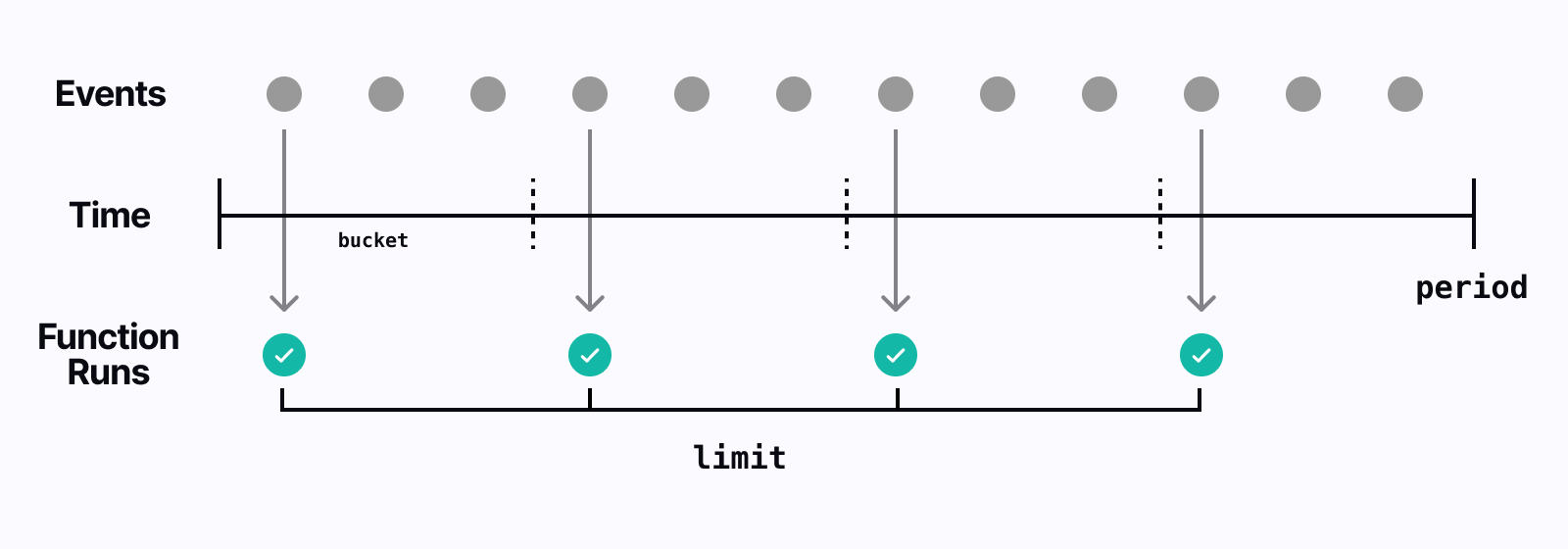
How the rate limit is applied with sporadic events received
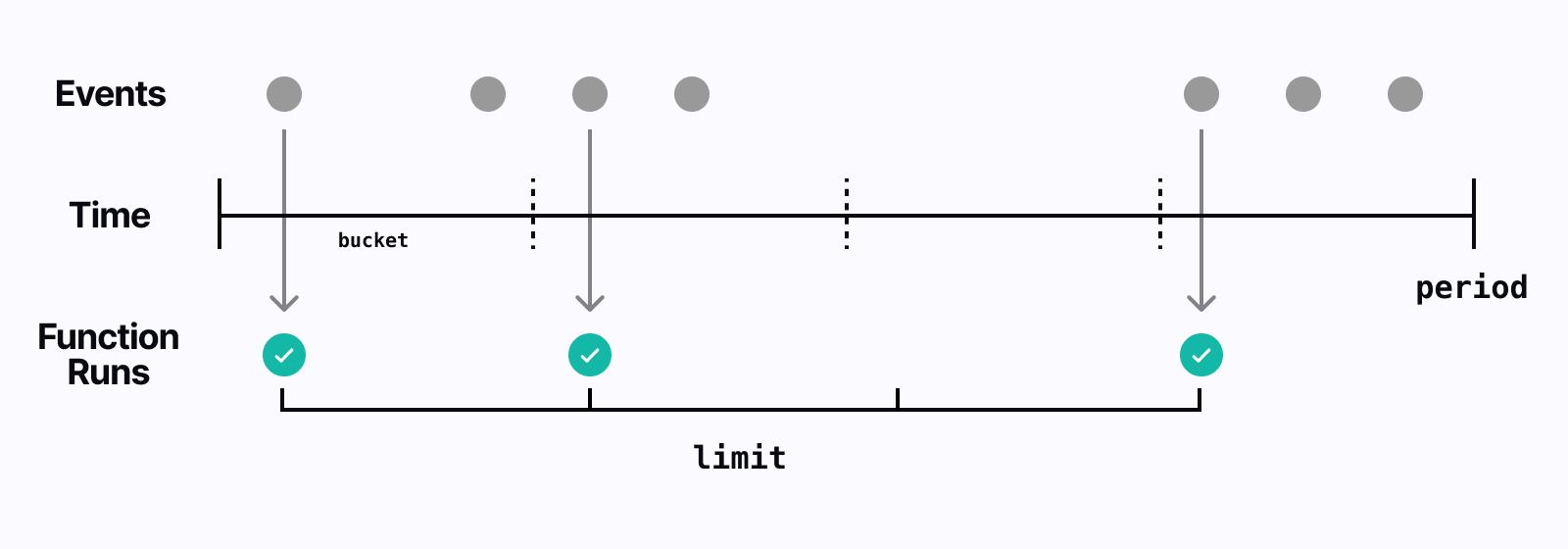
How the rate limit is applied when limit is set to 1
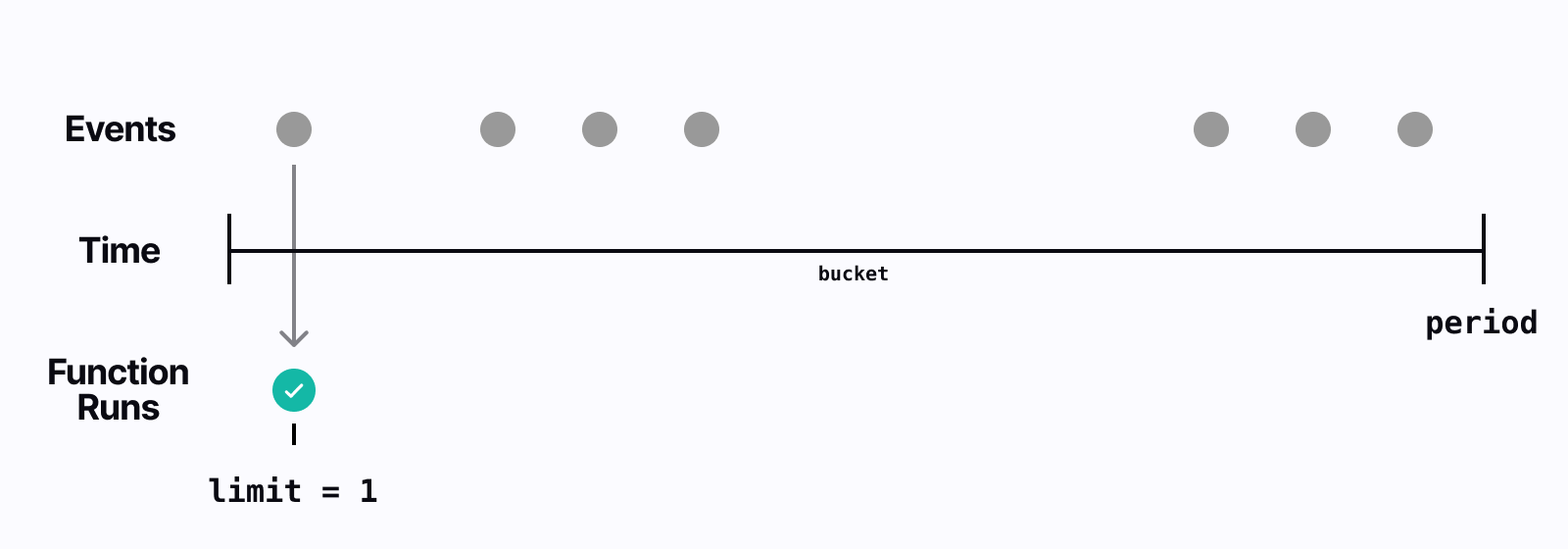
Using a key
When a key is added, a separate limit is applied for each unique value of the key expression. For example, if your key is set to event.data.customer_id, each customer would have their individual rate limit applied to functions run meaning different users might have the same function run in same bucket time window, but two runs will not happen for the same event.data.customer_id. Read our guide to writing expressions for more information.
Note - To prevent duplicate events from triggering your function more than once in a 24 hour period, use the idempotency option which is the equivalent to setting rateLimit with a key, a limit of 1 and period of 24hr.
Limitations
- The maximum rate limit
periodis 24 hours.